With this title, I hope you already know what we are going to explore about...
You may get this Err, When you try to execute a PowerShell script file
Usually, This feature may have been Disabled due to security vulnerability
Try enable it and see. That's it!
Let's start here...
Let me try to execute a script file in PowerShell ISE (Integrated Scripting Environment)
Open PowerShell ISE
I have a simple script (Script1.ps1) to connect with my local SQL named Instance
I have opened the script in PowerShell ISE and Trying to execute it. But, I got the below Err
Which means, This feature has been Disabled in this environment, Let us enable it
To check with all available policies and It's status
See, All of them are Undefined
Let us enable one of them
Kindly explore all the available Policies and Scopes HERE, Before enabling it.
Yes! Now It's working...
Post your question If you still have any Err
Resources...


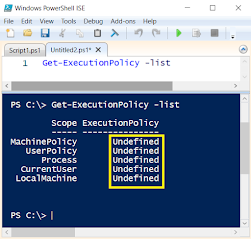


No comments:
Post a Comment