Do we need to worry about the page corruption ?
May be Yes!
As you may know - Data are stored and maintained by the SQL Server as Page(s). Right ?
A page can have up to 8 KB of data (8192 Bytes)
When I try to fetch the data from a table, The SQL Server database engine traverse through the pages what are allocated to the tables data and flush the appropriate records to the client (Management Studio or request end-point). But,
If something goes wrong at internal structure which the system may not be able to traverse through the pages we requested because of the logical inconsistent among the pages - May end with an Error called Logical Inconstant with I/O operations!
But, The page corruption occurs in the various levels as follows
Data Pages
Index Pages
Text/Image
File header page (Page ID 0)
Page 9 (Database Boot Page)
Allocation Pages (GAM, SGAM, PFS, IAM, BCM and DCM)
For Detailed info., on each page types:
https://docs.microsoft.com/en-us/sql/relational-databases/pages-and-extents-architecture-guide?view=sql-server-ver15
The page corruptions can be repaired automatically using Mirroring or Always-On Availability Group
But, Some of the page corruptions can't be repaired automatically by Mirroring or Always-On Availability Group either
Ok. Let's enable Mirroring, try with Failover and corrupt some of the Data Page(s) in Principal database and see whether the automatic page repair works!
let's begin...
My Test Environments
I am going to use SQL Server 2012 Instance "PANDIAN\SQL2012" as Principal, SQL Server 2012 Instance "PANDIAN\SQL2012_1" as Mirror and SQL Server 2016 Instance "PANDIAN\SQL2016" as Witness.
Why I am using Same Version of SQL Server for Principal and Mirror ? let me tell you later
Let's change the SQL management studio session in "SQLCMD Mode" (Query menu --> SQLCMD Mode)
1. To Create a Sample database in Principal Instance
:CONNECT PANDIAN\SQL2012
CREATE DATABASE PrimaryDB1
GO
Connecting to PANDIAN\SQL2012...
Disconnecting connection from PANDIAN\SQL2012...
2. Creating sample table and records
:CONNECT PANDIAN\SQL2012
USE PrimaryDB1
GO
CREATE TABLE TABLE1(ID INT IDENTITY(1,1), NAMES VARCHAR(10))
GO
INSERT TABLE1(NAMES) VALUES('SQL'),('Server'),('SQL Server')
INSERT TABLE1(NAMES) VALUES('Mirroring'),('Failover'),('Testing')
INSERT TABLE1(NAMES) VALUES('Automatic'),('Page'),('Corruption'),('Manual')
GO
Connecting to PANDIAN\SQL2012...
(3 row(s) affected)
(3 row(s) affected)
(4 row(s) affected)
Disconnecting connection from PANDIAN\SQL2012...
3. Sample records from the Table
:CONNECT PANDIAN\SQL2012
USE PrimaryDB1
GO
SELECT * FROM TABLE1
4. Taking FULL Backup from Principal Instance
:CONNECT PANDIAN\SQL2012
BACKUP DATABASE [PrimaryDB1] TO DISK = N'\\PANDIAN\Personal\MirroringPath\PrimaryDB1.Bak'
WITH NOFORMAT, NOINIT, SKIP, NOREWIND, NOUNLOAD, STATS = 10
GO
The shared path should be accessed by Mirror Instance
5. Taking LOG Backup from Principal Instance
:CONNECT PANDIAN\SQL2012
BACKUP LOG [PrimaryDB1] TO DISK = N'\\PANDIAN\Personal\MirroringPath\PrimaryDB1.Trn'
WITH NOFORMAT, NOINIT, SKIP, NOREWIND, NOUNLOAD, STATS = 10
GO
6. Restore the FULL Backup in Mirror Instance
:CONNECT PANDIAN\SQL2012_1
USE [Master]
GO
RESTORE DATABASE [PrimaryDB1] FROM DISK = N'C:\Personal\MirroringPath\PrimaryDB1.Bak'
WITH FILE = 1,
MOVE N'PrimaryDB1' TO N'C:\Personal\DATA\PrimaryDB1.mdf',
MOVE N'PrimaryDB1_log' TO N'C:\Personal\LOG\PrimaryDB1_log.ldf',
NORECOVERY, NOUNLOAD, STATS = 5
GO
The restore should be in NORECOVERY state
7. Restore LOG Backup in Mirror Instance
:CONNECT PANDIAN\SQL2012_1
USE [Master]
GO
RESTORE LOG [PrimaryDB1] FROM DISK = N'C:\Personal\MirroringPath\PrimaryDB1.Trn'
WITH FILE = 1, NORECOVERY, NOUNLOAD, STATS = 10
GO
The LOG backup restore also should be in NORECOVERY state
8. Create ENDPOINT for the Principal Instance
:CONNECT PANDIAN\SQL2012
CREATE ENDPOINT Mirroring
AS TCP (LISTENER_PORT=5022)
FOR DATA_MIRRORING (ROLE=PARTNER,ENCRYPTION=REQUIRED ALGORITHM AES);
9. Give CONNECT Permission to the ENDPOINT for the service account in Principal Instance
:CONNECT PANDIAN\SQL2012
GRANT CONNECT ON ENDPOINT::Mirroring TO [PANDIAN\SQLServerBuddy]
Make sure the SQL Server runs under this service account
10. To make sure the ENDPOINT created
:CONNECT PANDIAN\SQL2012
SELECT serverproperty('servername') [Servername], e.name [Endpoint], e.protocol_desc [Protocol], e.type_desc [Type], e.state_desc [State], e.role_desc [Role], e.encryption_algorithm_desc [ENCRYPTION ALGORITHM],ep.Port [Endpoint Port] FROM SYS.DATABASE_MIRRORING_ENDPOINTS e join SYS.TCP_ENDPOINTS ep ON (e.endpoint_id = ep.endpoint_id)
See, The ENDPOINT not started yet
11. Let me START the ENDPOINT
:CONNECT PANDIAN\SQL2012
ALTER ENDPOINT Mirroring STATE=STARTED;
12. To make sure the ENDPOINT started
:CONNECT PANDIAN\SQL2012
SELECT serverproperty('servername') [Servername], e.name [Endpoint], e.protocol_desc [Protocol], e.type_desc [Type], e.state_desc [State], e.role_desc [Role], e.encryption_algorithm_desc [ENCRYPTION ALGORITHM],ep.Port [Endpoint Port] FROM SYS.DATABASE_MIRRORING_ENDPOINTS e join SYS.TCP_ENDPOINTS ep ON (e.endpoint_id = ep.endpoint_id)
See, The ENDPOINT is started!
13. Create ENDPOINT for the Mirror Instance
May be Yes!
As you may know - Data are stored and maintained by the SQL Server as Page(s). Right ?
A page can have up to 8 KB of data (8192 Bytes)
When I try to fetch the data from a table, The SQL Server database engine traverse through the pages what are allocated to the tables data and flush the appropriate records to the client (Management Studio or request end-point). But,
If something goes wrong at internal structure which the system may not be able to traverse through the pages we requested because of the logical inconsistent among the pages - May end with an Error called Logical Inconstant with I/O operations!
But, The page corruption occurs in the various levels as follows
Data Pages
Index Pages
Text/Image
File header page (Page ID 0)
Page 9 (Database Boot Page)
Allocation Pages (GAM, SGAM, PFS, IAM, BCM and DCM)
For Detailed info., on each page types:
https://docs.microsoft.com/en-us/sql/relational-databases/pages-and-extents-architecture-guide?view=sql-server-ver15
The page corruptions can be repaired automatically using Mirroring or Always-On Availability Group
But, Some of the page corruptions can't be repaired automatically by Mirroring or Always-On Availability Group either
Ok. Let's enable Mirroring, try with Failover and corrupt some of the Data Page(s) in Principal database and see whether the automatic page repair works!
let's begin...
My Test Environments
I am going to use SQL Server 2012 Instance "PANDIAN\SQL2012" as Principal, SQL Server 2012 Instance "PANDIAN\SQL2012_1" as Mirror and SQL Server 2016 Instance "PANDIAN\SQL2016" as Witness.
Why I am using Same Version of SQL Server for Principal and Mirror ? let me tell you later
Let's change the SQL management studio session in "SQLCMD Mode" (Query menu --> SQLCMD Mode)
1. To Create a Sample database in Principal Instance
:CONNECT PANDIAN\SQL2012
CREATE DATABASE PrimaryDB1
GO
Connecting to PANDIAN\SQL2012...
Disconnecting connection from PANDIAN\SQL2012...
2. Creating sample table and records
:CONNECT PANDIAN\SQL2012
USE PrimaryDB1
GO
CREATE TABLE TABLE1(ID INT IDENTITY(1,1), NAMES VARCHAR(10))
GO
INSERT TABLE1(NAMES) VALUES('SQL'),('Server'),('SQL Server')
INSERT TABLE1(NAMES) VALUES('Mirroring'),('Failover'),('Testing')
INSERT TABLE1(NAMES) VALUES('Automatic'),('Page'),('Corruption'),('Manual')
GO
Connecting to PANDIAN\SQL2012...
(3 row(s) affected)
(3 row(s) affected)
(4 row(s) affected)
Disconnecting connection from PANDIAN\SQL2012...
3. Sample records from the Table
:CONNECT PANDIAN\SQL2012
USE PrimaryDB1
GO
SELECT * FROM TABLE1
4. Taking FULL Backup from Principal Instance
:CONNECT PANDIAN\SQL2012
BACKUP DATABASE [PrimaryDB1] TO DISK = N'\\PANDIAN\Personal\MirroringPath\PrimaryDB1.Bak'
WITH NOFORMAT, NOINIT, SKIP, NOREWIND, NOUNLOAD, STATS = 10
GO
The shared path should be accessed by Mirror Instance
5. Taking LOG Backup from Principal Instance
:CONNECT PANDIAN\SQL2012
BACKUP LOG [PrimaryDB1] TO DISK = N'\\PANDIAN\Personal\MirroringPath\PrimaryDB1.Trn'
WITH NOFORMAT, NOINIT, SKIP, NOREWIND, NOUNLOAD, STATS = 10
GO
6. Restore the FULL Backup in Mirror Instance
:CONNECT PANDIAN\SQL2012_1
USE [Master]
GO
RESTORE DATABASE [PrimaryDB1] FROM DISK = N'C:\Personal\MirroringPath\PrimaryDB1.Bak'
WITH FILE = 1,
MOVE N'PrimaryDB1' TO N'C:\Personal\DATA\PrimaryDB1.mdf',
MOVE N'PrimaryDB1_log' TO N'C:\Personal\LOG\PrimaryDB1_log.ldf',
NORECOVERY, NOUNLOAD, STATS = 5
GO
The restore should be in NORECOVERY state
7. Restore LOG Backup in Mirror Instance
:CONNECT PANDIAN\SQL2012_1
USE [Master]
GO
RESTORE LOG [PrimaryDB1] FROM DISK = N'C:\Personal\MirroringPath\PrimaryDB1.Trn'
WITH FILE = 1, NORECOVERY, NOUNLOAD, STATS = 10
GO
The LOG backup restore also should be in NORECOVERY state
8. Create ENDPOINT for the Principal Instance
:CONNECT PANDIAN\SQL2012
CREATE ENDPOINT Mirroring
AS TCP (LISTENER_PORT=5022)
FOR DATA_MIRRORING (ROLE=PARTNER,ENCRYPTION=REQUIRED ALGORITHM AES);
9. Give CONNECT Permission to the ENDPOINT for the service account in Principal Instance
:CONNECT PANDIAN\SQL2012
GRANT CONNECT ON ENDPOINT::Mirroring TO [PANDIAN\SQLServerBuddy]
Make sure the SQL Server runs under this service account
10. To make sure the ENDPOINT created
:CONNECT PANDIAN\SQL2012
SELECT serverproperty('servername') [Servername], e.name [Endpoint], e.protocol_desc [Protocol], e.type_desc [Type], e.state_desc [State], e.role_desc [Role], e.encryption_algorithm_desc [ENCRYPTION ALGORITHM],ep.Port [Endpoint Port] FROM SYS.DATABASE_MIRRORING_ENDPOINTS e join SYS.TCP_ENDPOINTS ep ON (e.endpoint_id = ep.endpoint_id)
See, The ENDPOINT not started yet
11. Let me START the ENDPOINT
:CONNECT PANDIAN\SQL2012
ALTER ENDPOINT Mirroring STATE=STARTED;
12. To make sure the ENDPOINT started
:CONNECT PANDIAN\SQL2012
SELECT serverproperty('servername') [Servername], e.name [Endpoint], e.protocol_desc [Protocol], e.type_desc [Type], e.state_desc [State], e.role_desc [Role], e.encryption_algorithm_desc [ENCRYPTION ALGORITHM],ep.Port [Endpoint Port] FROM SYS.DATABASE_MIRRORING_ENDPOINTS e join SYS.TCP_ENDPOINTS ep ON (e.endpoint_id = ep.endpoint_id)
See, The ENDPOINT is started!
13. Create ENDPOINT for the Mirror Instance
:CONNECT PANDIAN\SQL2012_1
CREATE ENDPOINT Mirroring
AS TCP (LISTENER_PORT=5023) FOR DATA_MIRRORING (ROLE=PARTNER,ENCRYPTION=REQUIRED ALGORITHM AES);
14. Give CONNECT Permission to the ENDPOINT for the service account in Mirror Instance
:CONNECT PANDIAN\SQL2012_1
GRANT CONNECT ON ENDPOINT::Mirroring TO [PANDIAN\SQLServerBuddy]
Make sure the SQL Server runs under this service account
15. Let me START the ENDPOINT
:CONNECT PANDIAN\SQL2012_1
ALTER ENDPOINT Mirroring STATE=STARTED;
16. To make sure the ENDPOINT created and started
:CONNECT PANDIAN\SQL2012_1
SELECT serverproperty('servername') [Servername], e.name [Endpoint], e.protocol_desc [Protocol], e.type_desc [Type], e.state_desc [State], e.role_desc [Role], e.encryption_algorithm_desc [ENCRYPTION ALGORITHM],ep.Port [Endpoint Port] FROM SYS.DATABASE_MIRRORING_ENDPOINTS e join SYS.TCP_ENDPOINTS ep ON (e.endpoint_id = ep.endpoint_id)
17. Create ENDPOINT for the Witness Instance
CREATE ENDPOINT Mirroring
AS TCP (LISTENER_PORT=5023) FOR DATA_MIRRORING (ROLE=PARTNER,ENCRYPTION=REQUIRED ALGORITHM AES);
14. Give CONNECT Permission to the ENDPOINT for the service account in Mirror Instance
:CONNECT PANDIAN\SQL2012_1
GRANT CONNECT ON ENDPOINT::Mirroring TO [PANDIAN\SQLServerBuddy]
Make sure the SQL Server runs under this service account
15. Let me START the ENDPOINT
:CONNECT PANDIAN\SQL2012_1
ALTER ENDPOINT Mirroring STATE=STARTED;
16. To make sure the ENDPOINT created and started
:CONNECT PANDIAN\SQL2012_1
SELECT serverproperty('servername') [Servername], e.name [Endpoint], e.protocol_desc [Protocol], e.type_desc [Type], e.state_desc [State], e.role_desc [Role], e.encryption_algorithm_desc [ENCRYPTION ALGORITHM],ep.Port [Endpoint Port] FROM SYS.DATABASE_MIRRORING_ENDPOINTS e join SYS.TCP_ENDPOINTS ep ON (e.endpoint_id = ep.endpoint_id)
17. Create ENDPOINT for the Witness Instance
:CONNECT PANDIAN\SQL2016
CREATE ENDPOINT Mirroring
AS TCP (LISTENER_PORT=5024) FOR DATA_MIRRORING (ROLE=WITNESS,ENCRYPTION=REQUIRED ALGORITHM AES);
18. Give CONNECT Permission to the ENDPOINT for the service account in Witness Instance
:CONNECT PANDIAN\SQL2016
GRANT CONNECT ON ENDPOINT::Mirroring TO [PANDIAN\SQLServerBuddy]
Make sure the SQL Server runs under this service account
19. Let me START the ENDPOINT
:CONNECT PANDIAN\SQL2016
ALTER ENDPOINT Mirroring STATE=STARTED;
20. To make sure the ENDPOINT created and started
:CONNECT PANDIAN\SQL2016
SELECT serverproperty('servername') [Servername], e.name [Endpoint], e.protocol_desc [Protocol], e.type_desc [Type], e.state_desc [State], e.role_desc [Role], e.encryption_algorithm_desc [ENCRYPTION ALGORITHM],ep.Port [Endpoint Port] FROM SYS.DATABASE_MIRRORING_ENDPOINTS e join SYS.TCP_ENDPOINTS ep ON (e.endpoint_id = ep.endpoint_id)
21. To make Principal Instance as a Partner of Mirror Instance
:CONNECT PANDIAN\SQL2012_1
ALTER DATABASE [PrimaryDB1] SET PARTNER ='TCP://PANDIAN:5022'
Connecting to PANDIAN\SQL2012_1...
Disconnecting connection from PANDIAN\SQL2012_1...
22. To make Mirror Instance as a Partner of Principal Instance
:CONNECT PANDIAN\SQL2012
ALTER DATABASE [PrimaryDB1] SET PARTNER ='TCP://PANDIAN:5023'
Connecting to PANDIAN\SQL2012...
Disconnecting connection from PANDIAN\SQL2012...
23. To make Witness Instance as a Witness of Principal Instance
:CONNECT PANDIAN\SQL2012
ALTER DATABASE [PrimaryDB1] SET WITNESS ='TCP://PANDIAN:5024'
Connecting to PANDIAN\SQL2012...
Disconnecting connection from PANDIAN\SQL2012...
It's done.....
24. Let me check the Principal Database and Is in sync
25. Let me check the Mirror Database and Is in sync
So, Both the Databases - Principal and Mirror are in Sync now! Everything will be propagated from the Principal Database to Mirror databases.
26. Let me check the Database Mirroring Monitor and see how it goes..
Expand Principal "Databases" --> Right Click on the PrimaryDB1 --> Click Tasks --> Click "Launch Database Mirroring Monitor"
Everything looks Good!
See,
PANDIAN\SQL2012 acts as a Principal
PANDIAN\SQL2012_1 acts as a Mirror
and, Witness is watching from "TCP://PANDIAN:5024" which means "PANDIAN\SWL2016"
What will happen If anything goes wrong with Principal "PANDIAN\SQL2012" ? Or We manually failover it ?
In that case, Mirror instance should become as Principal and Current Principal will be act as a Mirror. Right ?
Let me Failover the Principal manually now and see
27. Manually failover the Principal
:CONNECT PANDIAN\SQL2012
USE [Master]
GO
ALTER DATABASE PrimaryDB1 SET PARTNER FAILOVER
As per MSDN - On the former principal, clients are disconnected from the database and in-flight transactions are rolled back
See,
PANDIAN\SQL2012_1 acts as a Principal
PANDIAN\SQL2012 becomes as Mirror
CREATE ENDPOINT Mirroring
AS TCP (LISTENER_PORT=5024) FOR DATA_MIRRORING (ROLE=WITNESS,ENCRYPTION=REQUIRED ALGORITHM AES);
18. Give CONNECT Permission to the ENDPOINT for the service account in Witness Instance
:CONNECT PANDIAN\SQL2016
GRANT CONNECT ON ENDPOINT::Mirroring TO [PANDIAN\SQLServerBuddy]
Make sure the SQL Server runs under this service account
19. Let me START the ENDPOINT
:CONNECT PANDIAN\SQL2016
ALTER ENDPOINT Mirroring STATE=STARTED;
20. To make sure the ENDPOINT created and started
:CONNECT PANDIAN\SQL2016
SELECT serverproperty('servername') [Servername], e.name [Endpoint], e.protocol_desc [Protocol], e.type_desc [Type], e.state_desc [State], e.role_desc [Role], e.encryption_algorithm_desc [ENCRYPTION ALGORITHM],ep.Port [Endpoint Port] FROM SYS.DATABASE_MIRRORING_ENDPOINTS e join SYS.TCP_ENDPOINTS ep ON (e.endpoint_id = ep.endpoint_id)
21. To make Principal Instance as a Partner of Mirror Instance
:CONNECT PANDIAN\SQL2012_1
ALTER DATABASE [PrimaryDB1] SET PARTNER ='TCP://PANDIAN:5022'
Connecting to PANDIAN\SQL2012_1...
Disconnecting connection from PANDIAN\SQL2012_1...
22. To make Mirror Instance as a Partner of Principal Instance
:CONNECT PANDIAN\SQL2012
ALTER DATABASE [PrimaryDB1] SET PARTNER ='TCP://PANDIAN:5023'
Connecting to PANDIAN\SQL2012...
Disconnecting connection from PANDIAN\SQL2012...
23. To make Witness Instance as a Witness of Principal Instance
:CONNECT PANDIAN\SQL2012
ALTER DATABASE [PrimaryDB1] SET WITNESS ='TCP://PANDIAN:5024'
Disconnecting connection from PANDIAN\SQL2012...
24. Let me check the Principal Database and Is in sync
25. Let me check the Mirror Database and Is in sync
So, Both the Databases - Principal and Mirror are in Sync now! Everything will be propagated from the Principal Database to Mirror databases.
26. Let me check the Database Mirroring Monitor and see how it goes..
Expand Principal "Databases" --> Right Click on the PrimaryDB1 --> Click Tasks --> Click "Launch Database Mirroring Monitor"
Everything looks Good!
See,
PANDIAN\SQL2012 acts as a Principal
PANDIAN\SQL2012_1 acts as a Mirror
and, Witness is watching from "TCP://PANDIAN:5024" which means "PANDIAN\SWL2016"
What will happen If anything goes wrong with Principal "PANDIAN\SQL2012" ? Or We manually failover it ?
In that case, Mirror instance should become as Principal and Current Principal will be act as a Mirror. Right ?
Let me Failover the Principal manually now and see
27. Manually failover the Principal
:CONNECT PANDIAN\SQL2012
USE [Master]
GO
ALTER DATABASE PrimaryDB1 SET PARTNER FAILOVER
Connecting to PANDIAN\SQL2012...
Disconnecting connection from PANDIAN\SQL2012...
28. Let me check the Database Mirroring Monitor now
Disconnecting connection from PANDIAN\SQL2012...
28. Let me check the Database Mirroring Monitor now
As per MSDN - On the former principal, clients are disconnected from the database and in-flight transactions are rolled back
See,
PANDIAN\SQL2012_1 acts as a Principal
PANDIAN\SQL2012 becomes as Mirror
Continues...

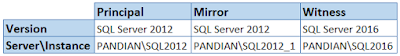





Very insightful. Thank you Pandian
ReplyDelete